Password Protected
To view this protected post, enter the password below:
Participation

My Profile
Login to your profile or Sign up to our new Surfing Portal.

Memberships
Head to your Surfing Portal to purchase or renew memberships
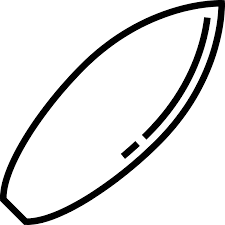
Events & Courses
Head to your Surfing Portal to enter events and courses.
My Surfing Portal
Login or sign up to your Surfing Portal
Surfing Learning Centre
Login to your Surfing Portal to access your Surfing Learning Centre
Memberships
Login to your Surfing Portal to purchase or renew memberships
Events & Courses
Login to your Surfing Portal to enter events and courses.
My Surfing Portal
Create an account in our Surfing Portal to join the Surfing Network
State Membership
Signup to our your State Surfing Association
Boardrider Clubs
Sign up to a club in our boardriders network
Subscribe
Subscribe to our email communications

FAQs
Hidden
Hidden
How do I reset a password?
First, add your username into the top field. This is usually your email address. Then, click on the ‘Forgot Password?’ link. This will send you an email with a link to reset your password.
Password Requirements:
The minimum password requirements are:
8 characters in length
1 letter
1 number
How do I join my club?
You can select a club using the ‘Select Club’ tile on the top right-hand corner of the screen. Search for your club or State you wish to join, then click on the tick box. Once this has been done, click on the Membership link at the top of your screen. You can then select the club you wish to join by clicking on the club and choosing your membership type.
NOTE – if your club hasn’t set up membership yet, this will be blank.
Click on the link below to view a detailed video on how to join you club:
Click here
How will I know an event is open for registration?
Contact your State to find out registration opening details.
Click on the link below to find your state contact:
Click here
Can I change my username?
Contact Surfing Australia to update your username.
Contact number:
0266710000
How can I add a family member to my account and purchase a membership/register them into events.
Please click on the link below to view a detailed video on how to manage your family account:
How can I enter an event/waitlist?
Please click on the link below to view a detailed video on how to enter an event:
How do I access my online modules for my judging/coaching course?
Please click on the link below to view a detailed video on how to access our online learning modules:
Uploading documents into the portal for accreditations.
Please click on the link below to view a detailed video on how to upload your credentials into your profile:
Will I receive a notification when my credentials expire?
Yes, you will receive a reminder one month before, on the day and one month after.